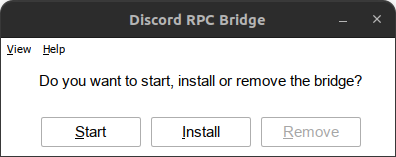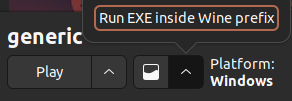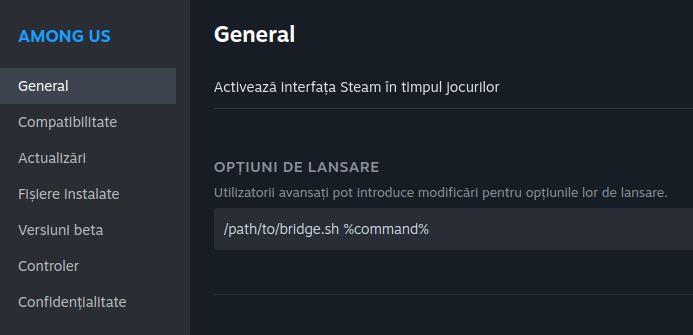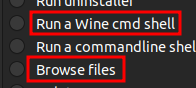mirror of
https://github.com/EnderIce2/rpc-bridge.git
synced 2025-09-16 15:33:20 +00:00
Included video tutorial link for installing the LaunchAgent and bridge inside CrossOver.
3.2 KiB
3.2 KiB
Installation
Installation will copy itself to C:\windows\bridge.exe and create a Windows service.
Logs are stored in C:\windows\logs\bridge.log.
Installing inside a prefix
Wine (~/.wine)
- Double click
bridge.exeand clickInstall. - To remove, the same process can be followed, but click
Removeinstead.
Lutris
Steam
There are two ways to install the bridge on Steam.
Using bridge.sh1
This method is recommended because it's easier to manage.
- Right click on the game and select
Properties. - Under
Set Launch Options, add the following:
!!! info "Note"
`bridge.sh` must be in the same directory as `bridge.exe`.
Using Protontricks
- Open Protontricks and select the game you want to install the bridge to.
- Select
Select the default wineprefix - Select
Browse filesand copy contents ofbuildto the game's prefixdrive_c - Select
Run a Wine cmd shelland runC:\> install.bat- If you are not in
C:\, typec:and press enter
- If you are not in
!!! warning "If you use Flatpak"
If you are running Steam, Lutris, etc in a Flatpak, you will need to allow the bridge to access the `/run/user/1000/discord-ipc-0` file.
You can do this by using [Flatseal](https://flathub.org/apps/details/com.github.tchx84.Flatseal) or the terminal.
=== "Flatseal"
Add `xdg-run/discord-ipc-0` under `Filesystems` category

=== "Terminal"
- Per application
- `flatpak override --filesystem=xdg-run/discord-ipc-0 <flatpak app name>`
- Globally
- `flatpak override --user --filesystem=xdg-run/discord-ipc-0`
Run without installing the service
If you prefer not to use the service, you can manually run bridge.exe within the Wine prefix.
This method is compatible with both Wine and Lutris.
In Lutris, you can achieve this by adding the path to bridge.exe in the Executable field under Game options. In Arguments field, be sure to include the Windows path to the game's executable.
=== "Without bridge"
- Executable
- `/mnt/games/lutris/league-of-legends/drive_c/Riot Games/League of Legends/LeagueClient.exe`
- Arguments
- `--locale=en_US --launch-product=league_of_legends --launch-patchline=live`
=== "With bridge"
- Executable
- `/mnt/games/lutris/league-of-legends/drive_c/bridge.exe`
- Arguments
- `"C:\Riot Games\League of Legends\LeagueClient.exe" --locale=en_US --launch-product=league_of_legends --launch-patchline=live`
In Wine, all you need to do is run bridge.exe and select Start.